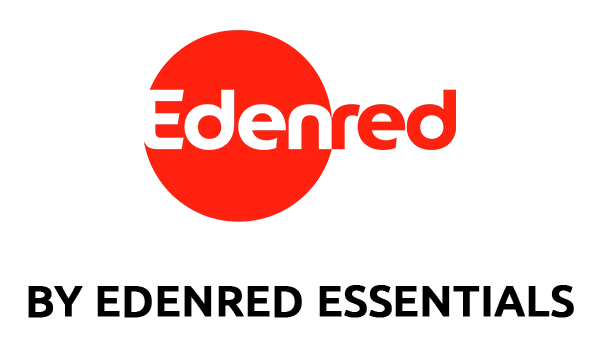Lights! Camera! Quick Action Buttons!
Edenred Essentials enables you to manage card control changes in seconds!
Whether you’re the Chief Financial Officer, Fleet Manager or Administrator charged with making critical card control changes, signing onto the platform, or calling the customer service department of the fleet management solution you’re using to accomplish this – finding the right page, the exact place, the correct tab, or waiting for a customer service rep to answer your call – can make you dread this essential task before you’ve even started.
“Now how do I make a card control change? I haven’t done this for a few weeks, and I can’t quite remember where I need to go…” is probably a common thought because it may not be a day-to-day requirement in managing your fleet cards. We’ve all been there, trying to recall what the exact protocol is to make one change to one card, and you must do it immediately!
It can be confounding unless…you’re using Edenred Essentials dashboard where, upon signing in, you immediately see “quick action buttons” just waiting to serve you in seconds, and by serve you we mean that you can immediately:
- Activate a Card
- Add a New Card
- Cancel a Card
- Freeze a Card
- Report a Damaged Card
- Report a Lost/Stolen Card
Very important tasks to be sure, but that doesn’t mean you have to waste precious time searching for a particular “action” you need to take. For example, maybe you have a driver on the road who has just texted you that their card is damaged and needs to be replaced. Fear not! The card will still work by taking it into the station and having the attendant manually enter the 16 number digits/CVC/Expiration Date, but you are now tasked with requesting a replacement card so this can be remedied ASAP.
When the new replacement card arrives, you simply sign back into the Edenred Essentials platform on your desktop OR your mobile device (Android or iOS) and again, at the top of the dashboard you see the first “quick action button” is Activate Card – where you can select the new card and click on “Activate Card” and you, the driver AND the card are back in business in less than a minute.
This is just one of the many ways Edenred Essentials, a preferred partner of Visa, can save you time, frustration and keep your business moving.